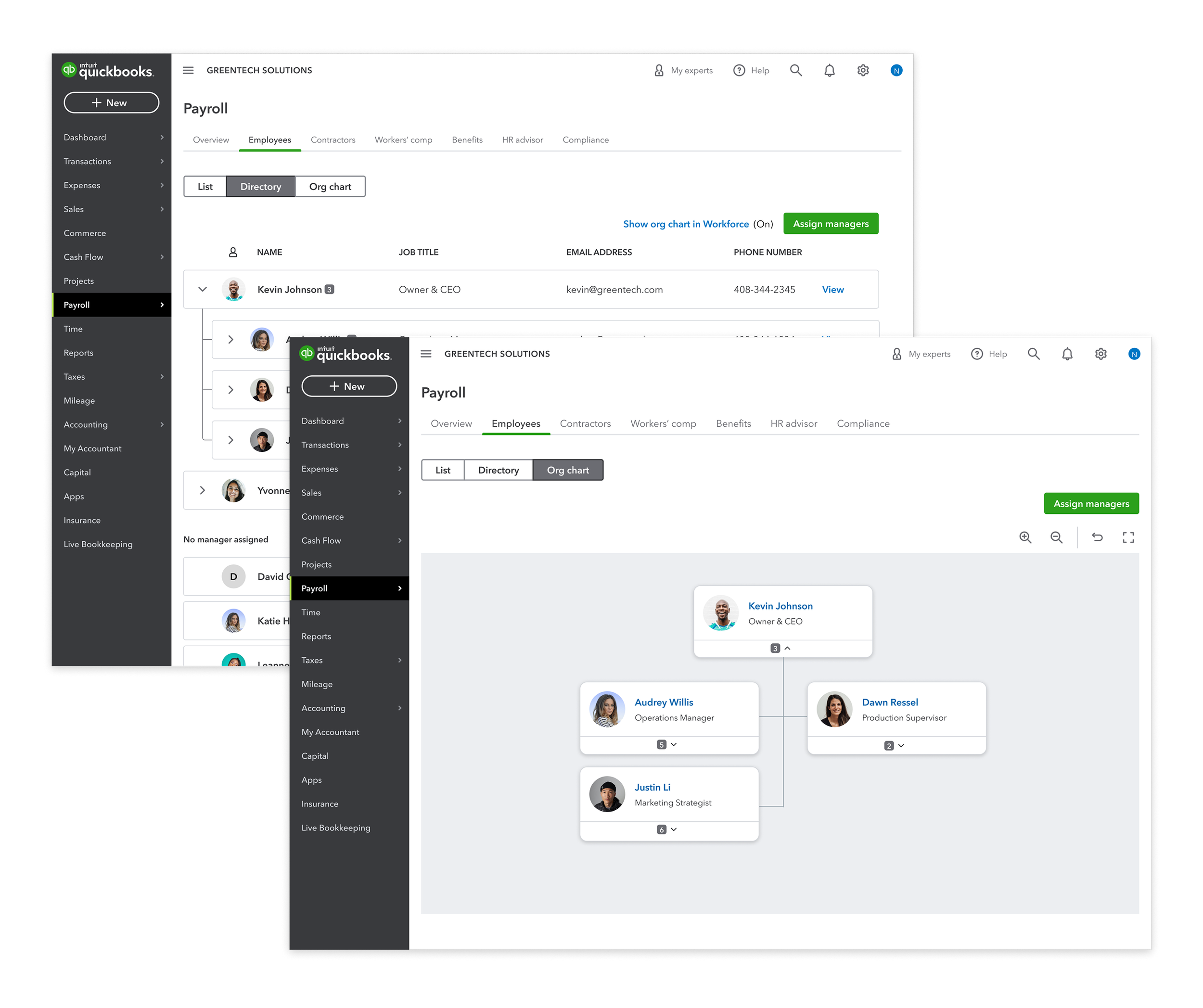QuickBooks Directory & Org Chart
As a Senior Designer for QuickBooks Online, I led the creation of the Directory and Org Chart features to support growing mid-market businesses.
Define
Business Problem
As QuickBooks Online Payroll expanded to serve mid-market customers (10-99 employees), a need emerged to support the complexities of their growing teams. With QuickBooks rapidly expanding its HRIS offerings to compete with dedicated HR platforms, these businesses increasingly expect a comprehensive solution within the QuickBooks ecosystem. They lacked a clear, easily accessible view of their organizational structure, hindering internal communication, resource planning, and overall team efficiency, which increased the likelihood of leaving for a more integrated solution.
Customer Problem
Employers, particularly payroll admins, HR personnel, and owners, faced challenges in visualizing their organization for resource allocation, maintaining up-to-date org charts, and improving team collaboration. Existing methods like spreadsheets or static documents were often outdated and difficult to maintain. Employees, especially new hires, struggled to understand team structures, reporting lines, and who to contact for specific needs.
Discover
Customer Interviews
We conducted in-depth interviews with mid-market QuickBooks Online customers to understand their current methods for managing organizational information, their pain points, and their expectations for an org chart feature. Key insights included:
A general understanding of the org chart concept but varying levels of current usage.
The primary benefit seen for employees in understanding team structure and contact information.
A strong preference for a tree-like visual representation of the org chart.
The need to include non-employees like contractors in the organizational view.
Desire for employee profiles with contact details accessible from the org chart.
Competitive Analysis
We analyzed existing org chart solutions, including dedicated HRIS platforms and other small business tools, to identify best practices and potential areas of innovation.
Ideate
Brainstorming
Based on our research findings, we brainstormed various approaches to visualizing and presenting organizational data within the QuickBooks Online interface. We explored different layouts, interaction models, and levels of detail.
User Stories & Use Cases
We defined key customer stories and use cases to ensure our design addressed the core needs of both employers and employees. Examples included:
As a new hire, I want to understand the structure of the company and who to contact for different inquiries.
As an employee, I want to quickly see the reporting structure and contact info for colleagues.
As an employer, I want to easily create and maintain an org chart for my company.
Initial Concepts
We developed initial design concepts, focusing on a clear and intuitive way to represent reporting structures and employee information. We considered both a directory-style list view and a hierarchical tree view.
Prototype
Low-Fidelity Prototypes
We created low-fidelity prototypes to quickly test different layout and navigation patterns with customers. This allowed us to gather early feedback on the overall structure and flow of the feature.
High-Fidelity Prototypes
Based on the initial feedback, we developed high-fidelity interactive prototypes that more closely resembled the final product. These prototypes allowed customers to experience key interactions, such as navigating the org chart, viewing employee profiles, and assigning managers.
Usability Testing
We conducted usability testing sessions with QuickBooks Online customers, asking them to perform specific tasks using the prototypes. We observed their behavior, gathered feedback on ease of use, and identified areas for improvement. Key feedback included:
Strong preference for the tree view as the primary visualization.
Desire for clear visual cues to indicate reporting relationships.
Importance of readily accessible contact information.
Confusion regarding the purpose of the "Show in Workforce" setting.
Usability Testing
We conducted usability testing sessions with QuickBooks Online customers, asking them to perform specific tasks using the prototypes. We observed their behavior, gathered feedback on ease of use, and identified areas for improvement. Key feedback included:
Strong preference for the tree view as the primary visualization.
Desire for clear visual cues to indicate reporting relationships.
Importance of readily accessible contact information.
Confusion regarding the purpose of the "Show in Workforce" setting.
Refine
Contraints
The initial design for the QuickBooks Online directory and org chart, which included a canvas and tree view, faced technical and resource constraints. The organization lacked a component to support these features. As a result, the design was pivoted. The first version of the directory was developed using existing components, resulting in a list with accordions that expanded to reveal the reporting structure.
Feedback
We meticulously analyzed the feedback from our usability testing and prioritized changes based on their impact on the user experience. Key iterations included:
Prioritizing the development of a hybrid experience that was part directory and part org chart, with the goal of building a true org chart when constraints were removed.
Improving the visual design of the directory to clearly indicate reporting lines and hierarchy.
Adding a "hero state" page to provide better context and guidance for new users.
Clarifying the functionality and implications of the "Show in Workforce" setting.
Implementing sorting and pagination to improve the experience for larger organizations.
Addressing bugs and usability issues identified during testing.
Final Designs
Monitor feedback: We implemented a CES (Customer effor score) survey into the directory and quickly followed up with customers reporting bugs, usability issues, or enhancement requests.
Post launch interviews:
Learnings:
Employers wanted more (CES 33%)
A traditional org chart that used an expandable tree view to see their entire organizational structure. The directory feature only expanded one branch at a time.
To add people that are not on payroll, such as owners, contractors, and board members.
Printing and exporting functionality to share and use the directory outside of QuickBooks.
Employees loved it (CES 75%)
They appreciated being able to see teams, reporting structure, and putting faces to names.
Impact
The launch of the QuickBooks Online Directory and Org Chart features delivered tangible results that directly addressed the initial business and user problems.
Business Impact: By offering these integrated HRIS capabilities, QuickBooks Online Payroll became a more attractive solution for mid-market customers, reducing churn and attracting new businesses seeking comprehensive platforms. The targeted 7% adoption rate by FY24 and the goal to increase employer CES to over 60% demonstrate the anticipated positive business outcomes.
Impact on Employers: The Org Chart provided a dynamic, easily updated visual of their organizational structure, replacing cumbersome manual methods. This improved clarity facilitated better resource planning and team management, contributing to a targeted increase in employer CES from 33% to over 60%.
Impact on Employees: The Directory and Org Chart within Workforce enhanced understanding of team structures and provided easy access to contact information, fostering improved internal communication. The consistently high employee CES (above 70%) indicates a positive impact on their experience.
My leadership in this project involved facilitating cross-functional collaboration between design, engineering, and product management, and ensuring that user feedback was central to all design decisions. By fostering a culture of continuous iteration and a deep understanding of our users, we successfully delivered a valuable and impactful feature to QuickBooks Online.